Steps to complete FOIPPA Training/Quiz and Notify IT of completion
The original request for any new staff to access MyEducation BC or any existing staff to receive a role change must come from a school administrator.
In order to use MyEducation BC you must understand FOIPPA (Privacy Law) and complete FOIPPA Training.
Please read through the FOIPPA Training Website and take the Quiz at the end.
Once you understand the main points you can confirm/self report you are finished by doing the following...
2. Go to the MyEducation BC page
3. Enrol in the course
4-7. Click on the Confirmation of FOIPPA Training link and complete confirmation
8. Wait to be contacted regarding account details
Details
1. Login to the Hub / with your District ID
2. Click on MyEducation BC Button on the Home page

3. Click on "Enrol me in this course". (if you enrolled already you will see a More option with an Unenroll option when clicked. Do not click that)
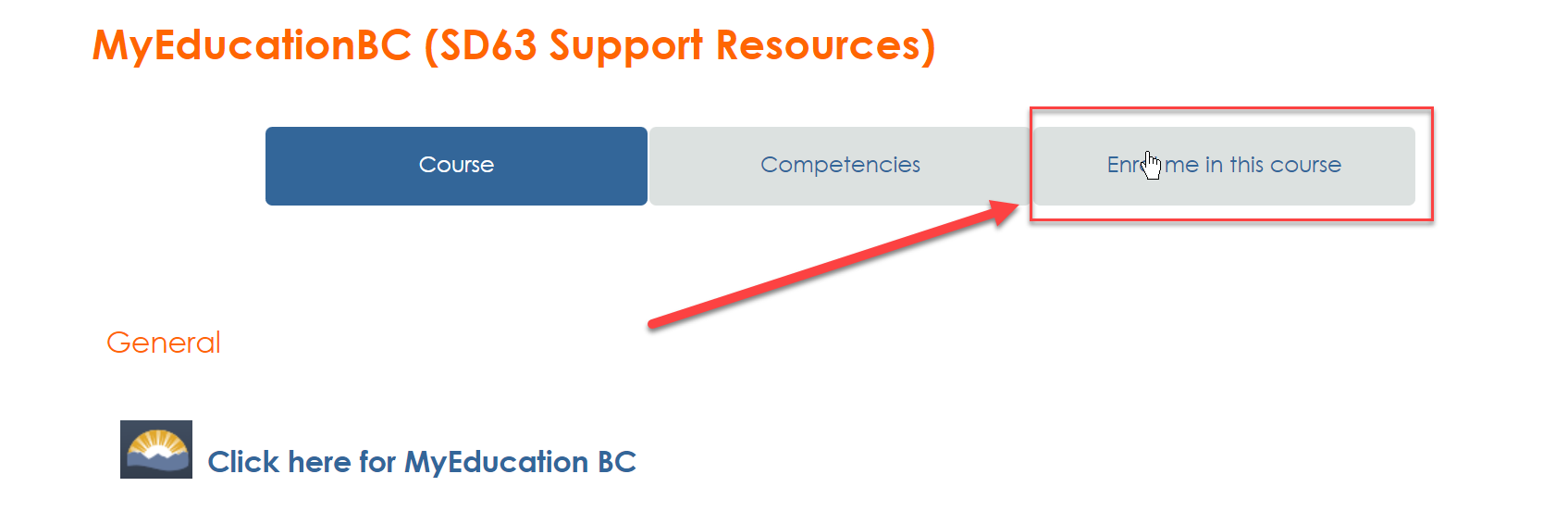
4. Click on "Confirmation of FOIPPA Training"
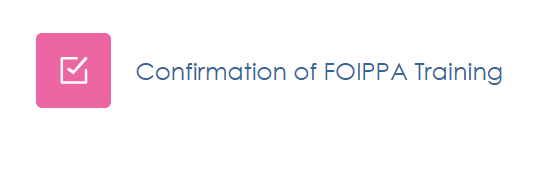
5. Answer TRUE when you have completed your FOIPPA training. Click Next.
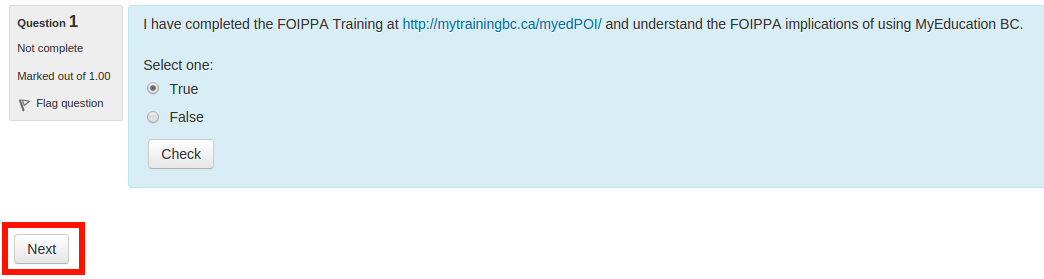
6. Click Submit all and finish
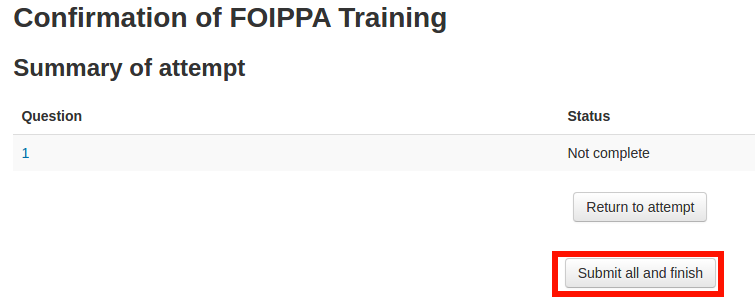
7. Click Submit all and finish
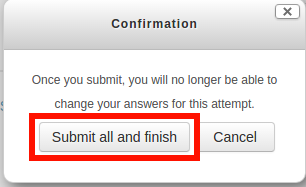
8. An email notification has been sent to the IT department and someone will contact you soon to deal with your account setup.
Last modified: Tuesday, 20 February 2024, 4:02 PM
