Instructions for Spreadsheet Grading Sheets
These instructions were created for Google Chrome.. this will work in other browsers, steps may look slightly different
Run a Report that will include all of your student names by class
- Gradebook Top Tab
- Reports Menu
- Blank Grading Sheet
- Format - CHOOSE CSV
- Click Run
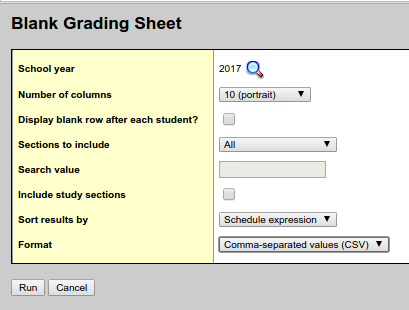
- Double click on the downloaded file to open in LibreOffice Calc
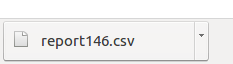
- Click OK on Text Import Window
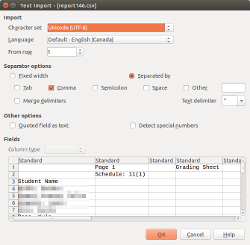
- Select the names of the students in the class you are working with and Copy them
- Open the Grading Template Spreadsheet and Paste them under Names
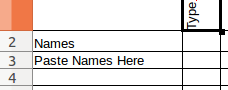
Last modified: Thursday, 6 October 2016, 12:04 PM