French accents on Windows computers
Click on the ENG in the bottom right corner of the screen beside the time/date
Choose FRA - Canadian Multilingual Standard
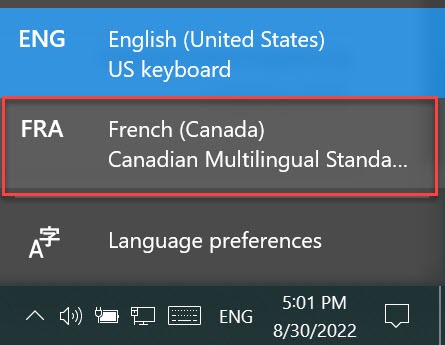
To see where the keys are on the keyboard, Right click on FRA and choose "Show Touch Keyboard"
This will give you a new keyboard button that launches an on screen keyboard that you can use as a reference or type with.
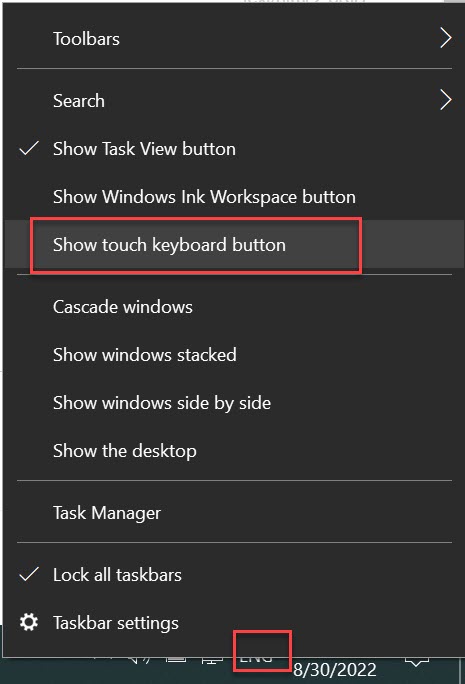
Last modified: Tuesday, 30 August 2022, 5:06 PM