Connecting to SD63.BYOD wireless - Windows 7
- Click the network icon
 (found in the notification area, near the bottom right corner of the screen).
(found in the notification area, near the bottom right corner of the screen). - Click the SD63.BYOD network, and then click Connect.
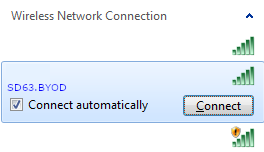
- When prompted to authenticate, enter your SD63 username and password.
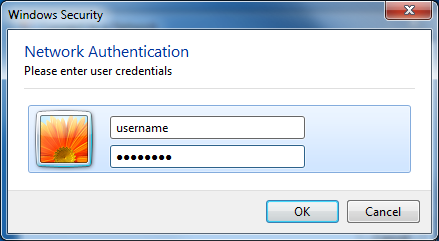
- When prompted to accept the security certificate, click Connect.
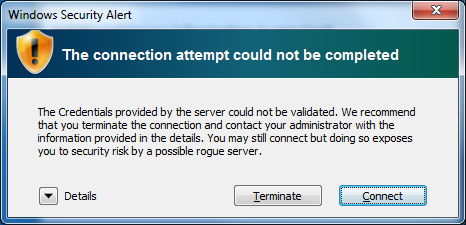
In a few seconds, you should be connected to the Internet.
If you need more help, contact helpdesk@saanichschools.ca
Last modified: Wednesday, 27 February 2019, 3:48 PM