Connecting to SD63.BYOD wireless - Chromebook
District managed Chromebooks should automatically connect to wireless in all locations. For personal Chromebooks follow these steps to connect...
 (found in the notification area, near the bottom right corner of the screen).
(found in the notification area, near the bottom right corner of the screen).
Click Not Connected 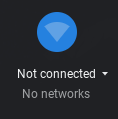
Click on SD63.BYOD network, 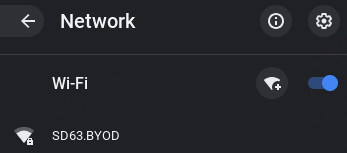
Choose the following settings... Use your SD63 username and password and then click Connect.
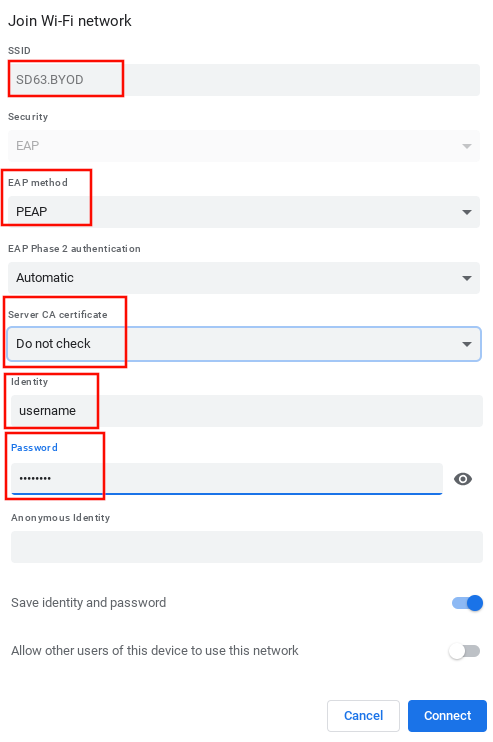
If you need more help, contact helpdesk@saanichschools.ca
Last modified: Wednesday, 27 February 2019, 2:19 PM