Connecting to SD63.BYOD wireless - Windows 10
1. Click the Wireless network icon (found in the notification area, near the bottom right corner of the screen).2. Click the SD63.BYOD network, and then click Connect.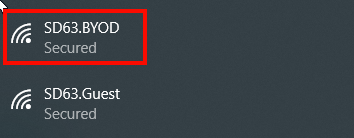
3. Click on Connect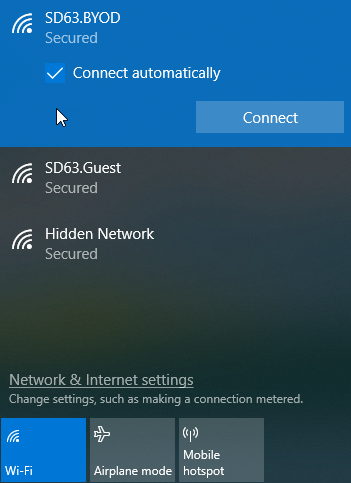
4. When prompted to authenticate, enter your SD63 username and password.
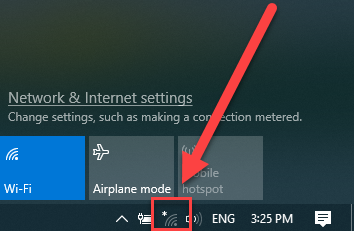
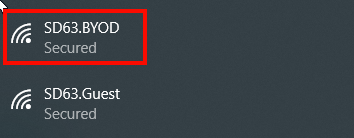
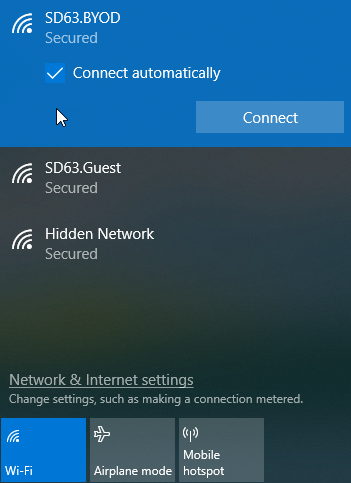
4. When prompted to authenticate, enter your SD63 username and password.
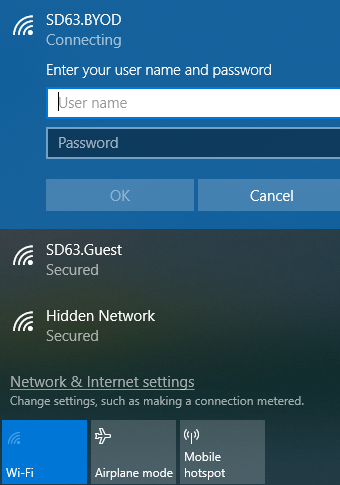
5. Click Connect.
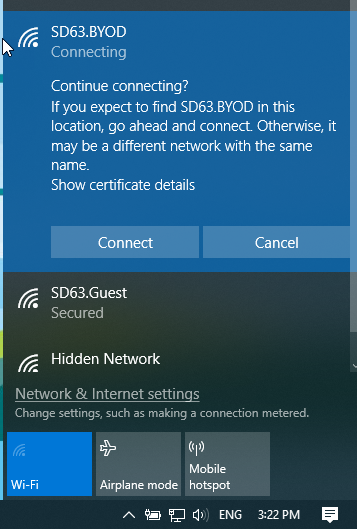
6. In a few seconds, you should be connected to the Internet.
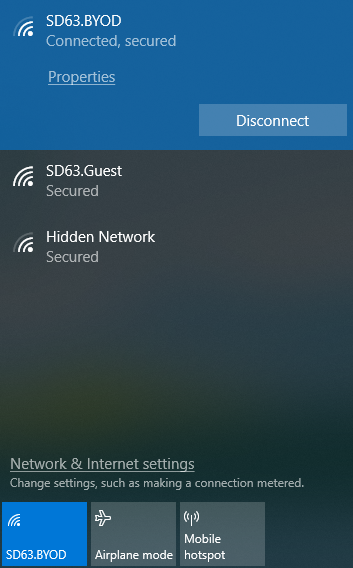
If you need more help, contact helpdesk@saanichschools.ca
Last modified: Wednesday, 27 February 2019, 3:41 PM